Introducing our new Partner Program for Atlassian Solution Partners!
Partner Program → Learn More

Sync and display user attributes from Entra ID (Azure AD), Okta, Onelogin, and Google Workspace across Jira issues and JSM portal.
Service teams waste valuable time switching between Jira and external tools (like AD or HR systems) to find basic user details, slowing down issue resolution and creating friction.
Manually copied user information in Jira quickly becomes stale or inconsistent, leading to mistakes, delays, and lost trust in data.
Getting approvals for requests often requires manually identifying the correct manager or approver, causing delays and unnecessary back-and-forth.
Sync for Jira connects your Jira instance to leading identity providers, like Entra ID, Okta, OneLogin, or Google Workspace, to sync and display user attributes directly within Jira issues. Whether it’s employee or customer data (department, title, manager, location, and more), Sync brings it all in from your directory and keeps it up to date in Jira.
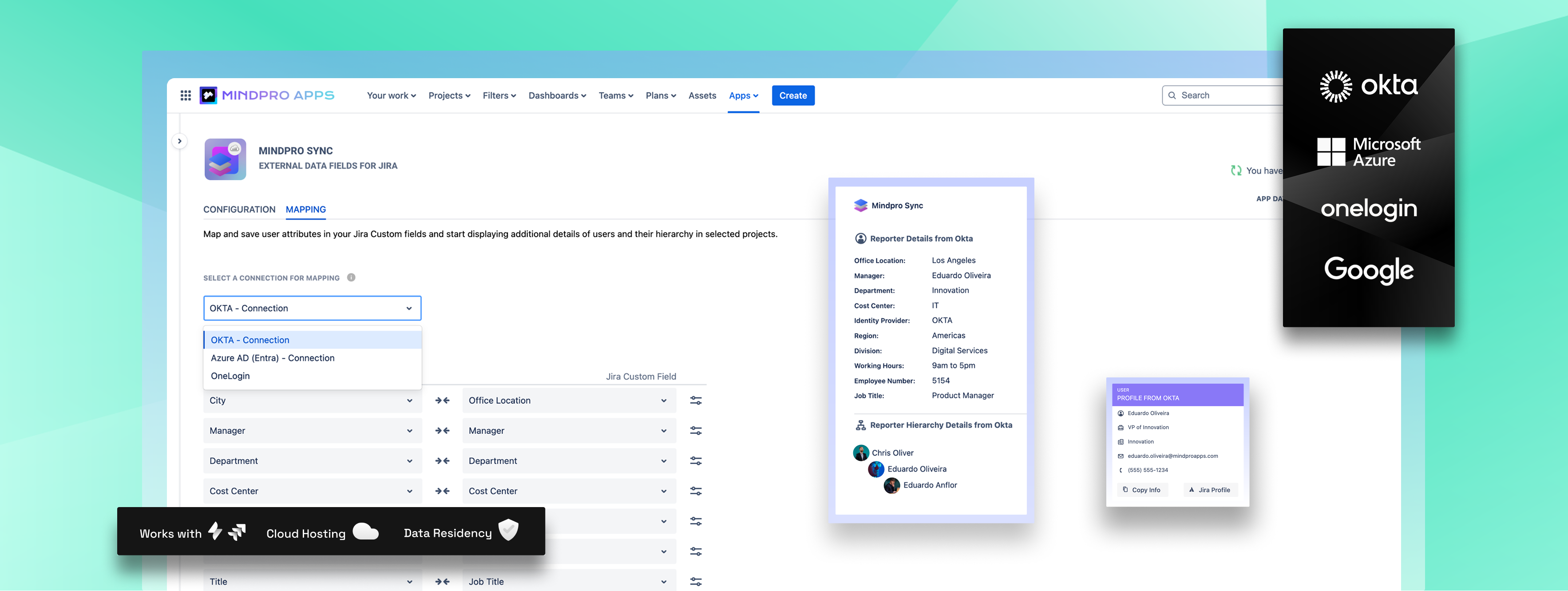
Automatically pulls real-time user data from your IDPs (Entra ID, Okta, Google Workspace, and OneLogin), keeping your Jira issues always up to date with the most reliable information.
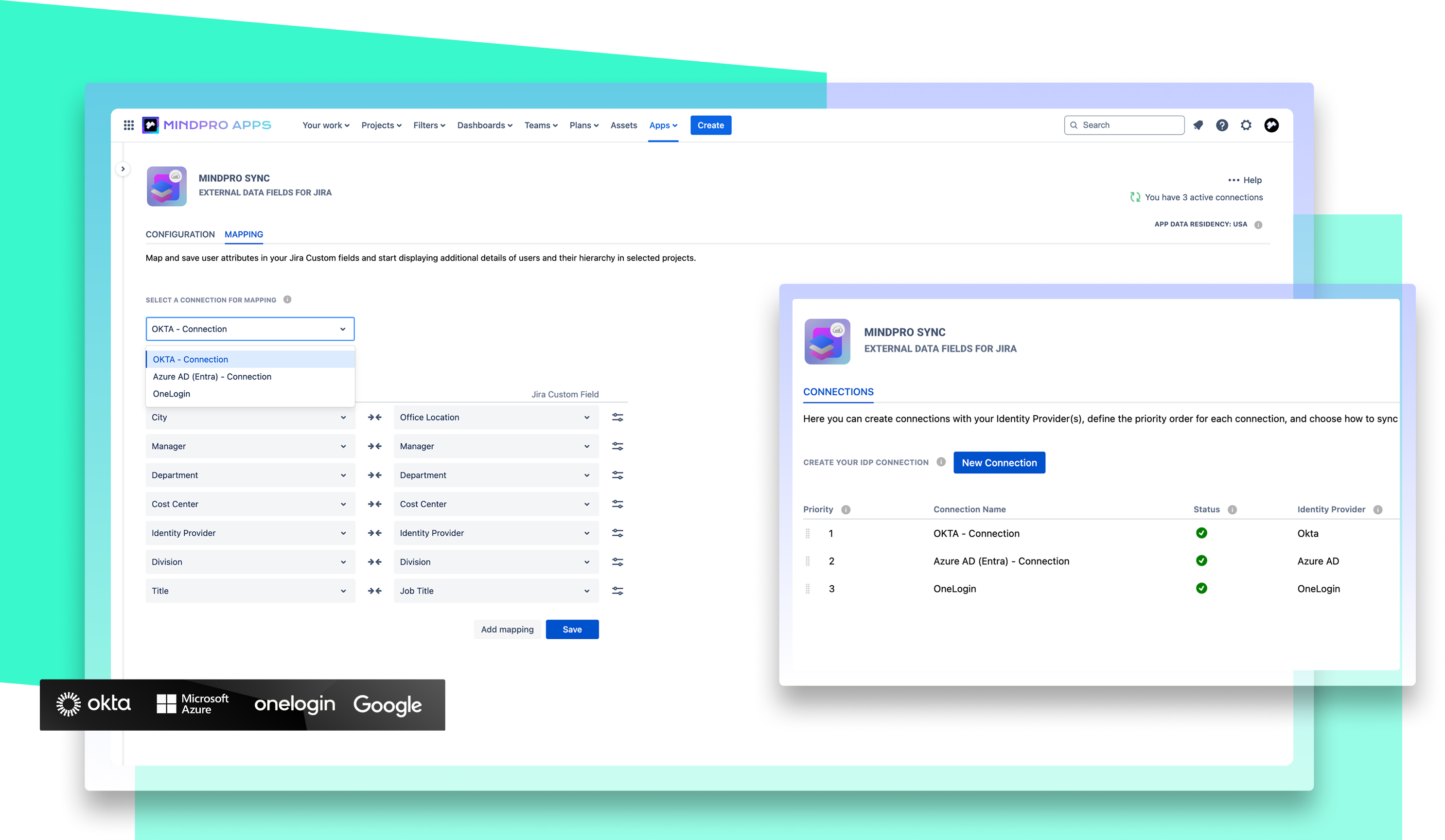
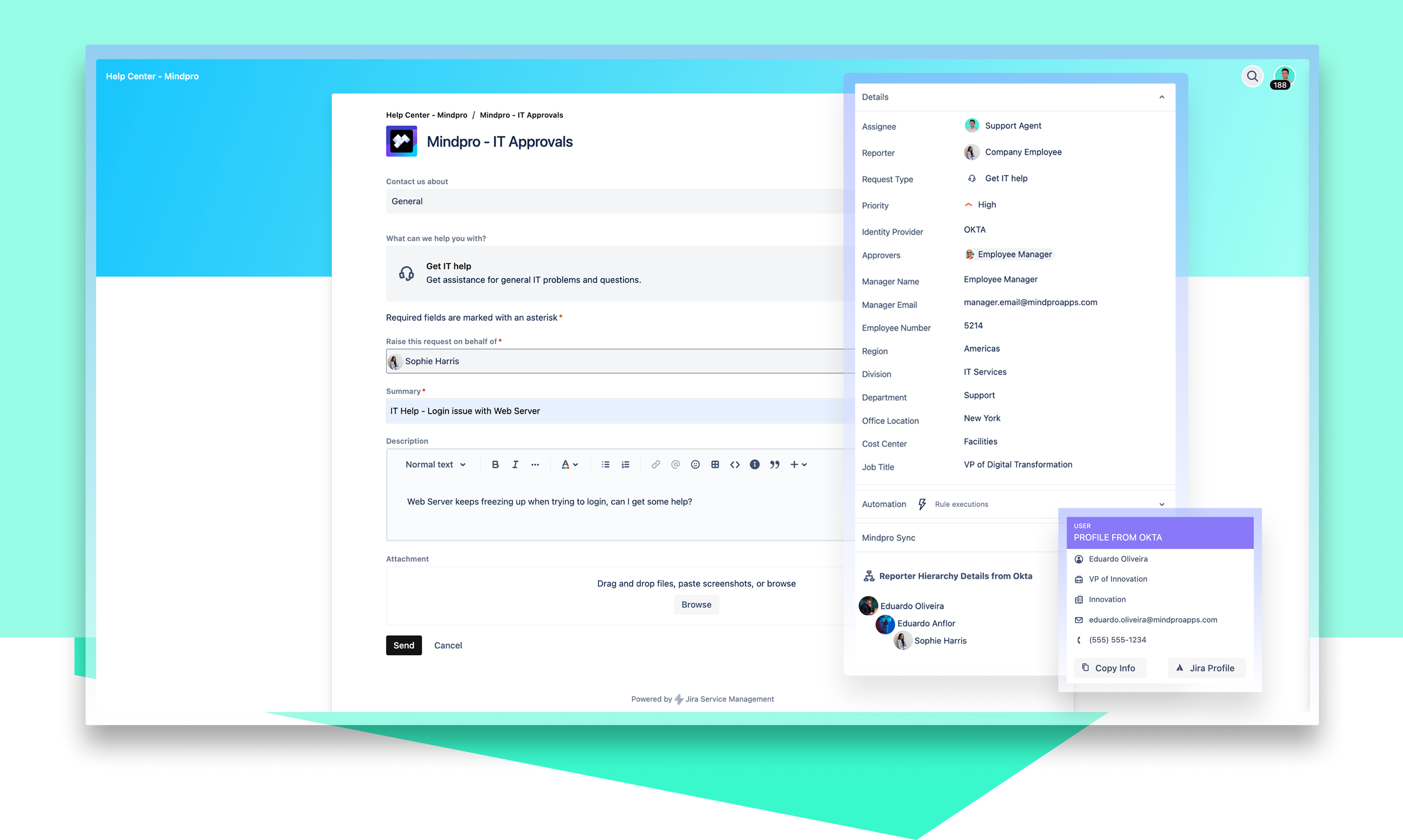
Display user attributes directly into Jira issues, giving your teams the user information they need, where and when they need it, to resolve issues faster.
Automatically fill in the approver field in Jira Service Management requests based on the reporter’s manager information synchronized and show the user hierarchy in Jira issues.
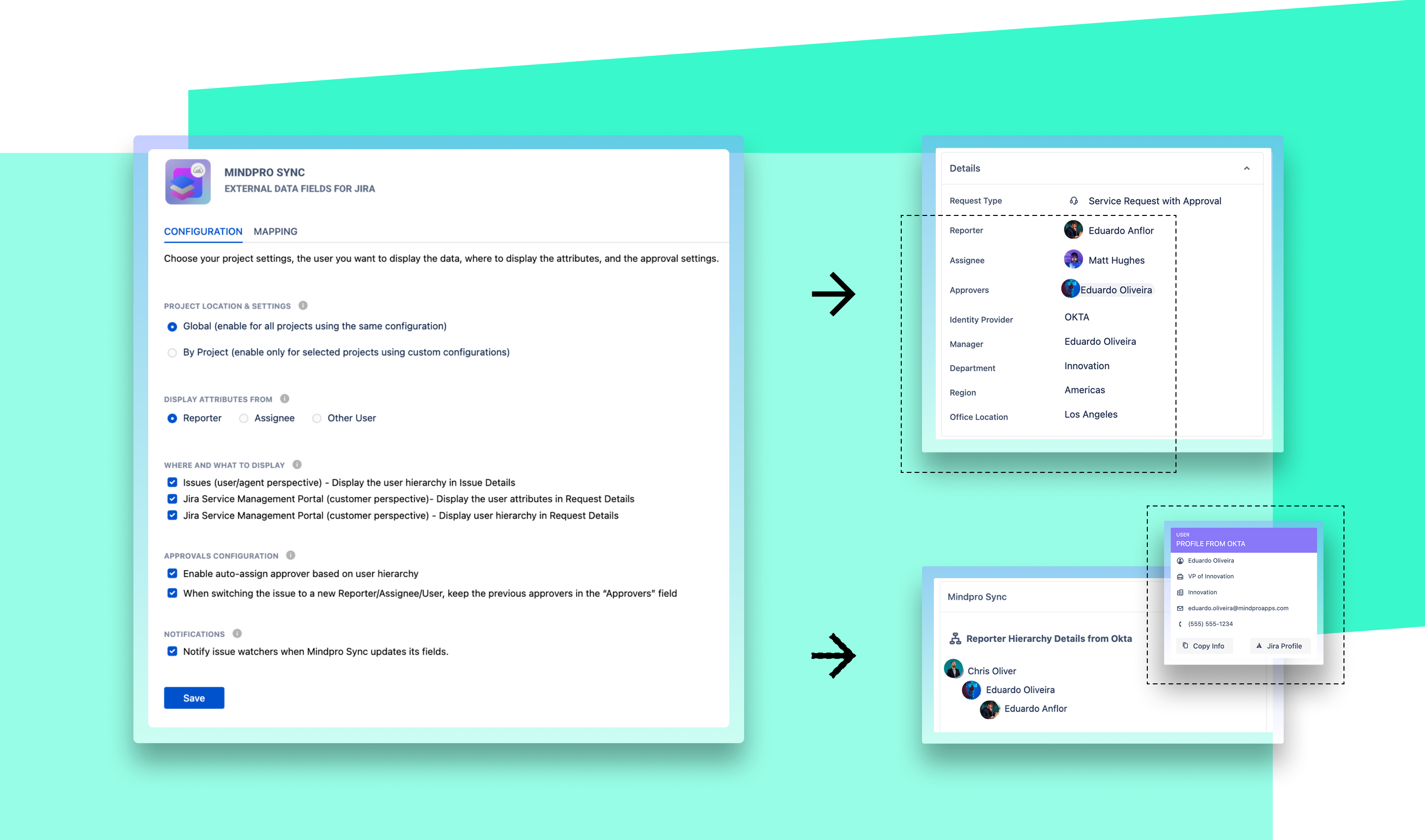
Easily connect Jira with identity providers such as Microsoft Entra ID, Okta, Google Workspace, and OneLogin.
Connect a single source or consolidate user data from multiple Identity Providers in just a few steps.
Select the attributes you want to display from your directories, and choose the user from whom you want to pull the data.
Decide whether the synced data should appear only within Jira projects (internally) or also be visible to customers in the JSM Portal.
Automatically populates approver fields and even displays reporting structures based on directory hierarchy data.
Stored attributes in Jira custom fields can be used in Jira Automation rules, JQL queries, filters, queues, and dashboards.
Sync offers data residency options in the United States and Germany, allowing you to control where your data is hosted and ensure compliance with organizational and regulatory requirements

Can use to access employee’s context, such as their role, department, and manager, when a support ticket is raised, significantly accelerating troubleshooting and resolution by having all relevant user information directly within the Jira issue.

Can use to gain immediate context when a system outage is detected, identifying who reported the issue and which teams or users are likely impacted based on synced attributes (such as department, location and others).

Can use to streamline people-centric processes like employee onboarding by having immediate access to new hire details, manager information, and departmental data directly within HR-related Jira tickets.
Block is a global company with a rapidly expanding ecosystem of commerce tools, including Square, Cash App, Afterpay, and TIDAL, serving millions of users worldwide.
Driven by a mission to empower economic access, Block operates across dynamic sectors such as fintech, crypto, and music streaming. Its diverse product teams and shared infrastructure groups face growing complexity in managing internal IT and business operations across multiple business units.
Sync brings real-time user context to Jira for Block teams by surfacing identity attributes from Okta directly within issues and requests.
With consistent, enriched user data across projects, approvals are automatically routed based on manager hierarchy, simplifying onboarding, access management, and internal workflows.
The outcome? Faster support cycles, fewer manual steps, and greater visibility into who’s involved, crucial for scaling secure, cross-functional operations across Block’s ecosystem.
Get personalized assistance from our support team. Whether you're troubleshooting an issue or just have a quick question, we're here to help you every step of the way.
Learn More →
Explore our Help Center for detailed product guides, FAQs, and product feature details. It's your go-to resource for self-service learning and best practices.
Learn More →
Our dedicated Partner Support team is here to help you succeed. Access resources, raise requests, and collaborate directly with us to get the most out of our partnership.
Learn More →
Powerful custom reporting for Agile,
ITSM, and project teams.
Build interactive dashboards with
advanced filters, custom charts, and
real-time metrics.
Learn More →
Visualize, track, and manage issues across Jira and JSM projects in one place. Ideal for IT, DevOps, and Support teams managing requests and service queues at scale.
Learn More →
Pre-built metrics, SLA dashboards, and service insights for ITSM teams. Create smart reports using Jira Service Management data across SLAs, requests, and assets.
Learn More →
Discover why leading companies, from Fortune Global 500s to next-gen startups, are making the switch to Mindpro apps and solutions for Jira.