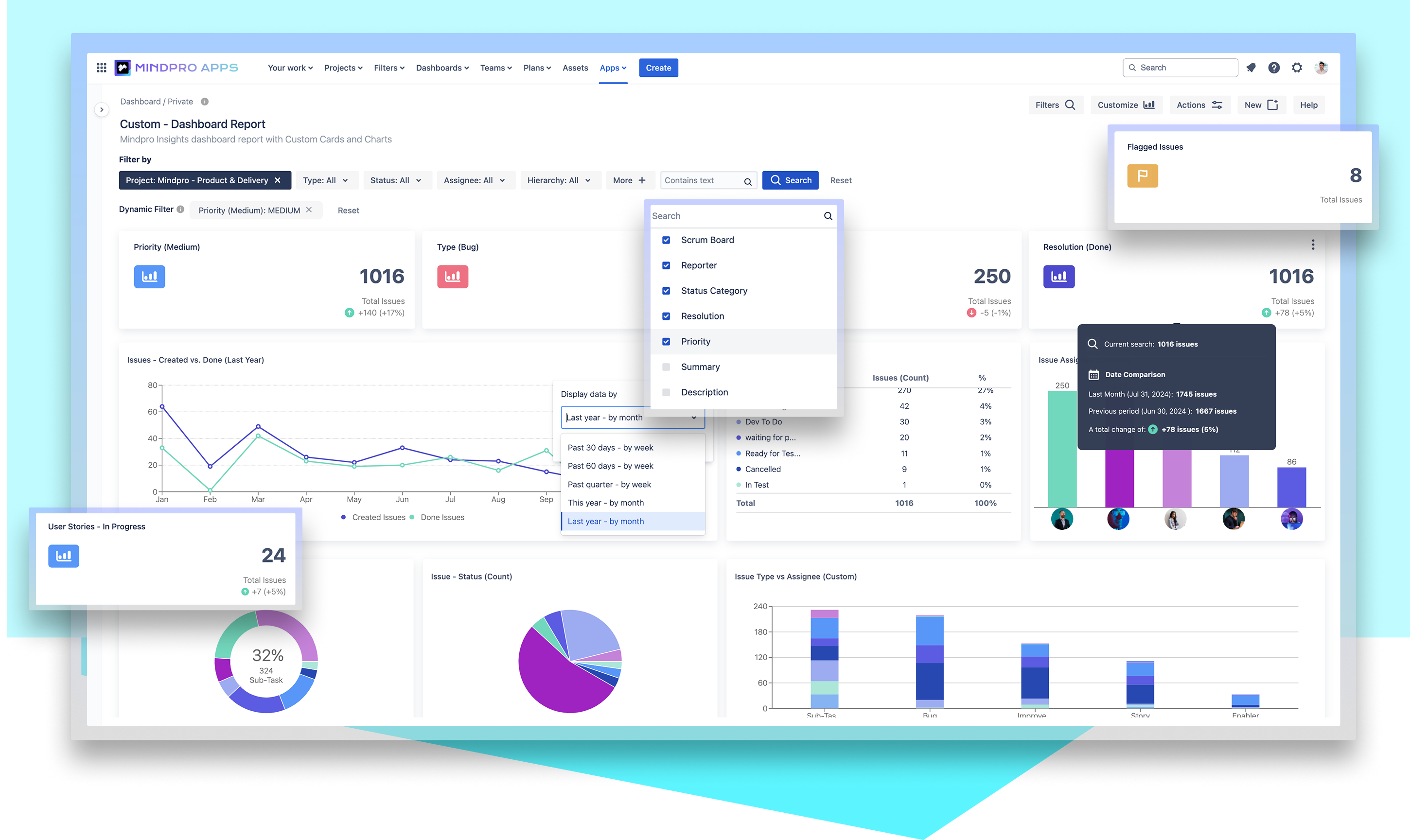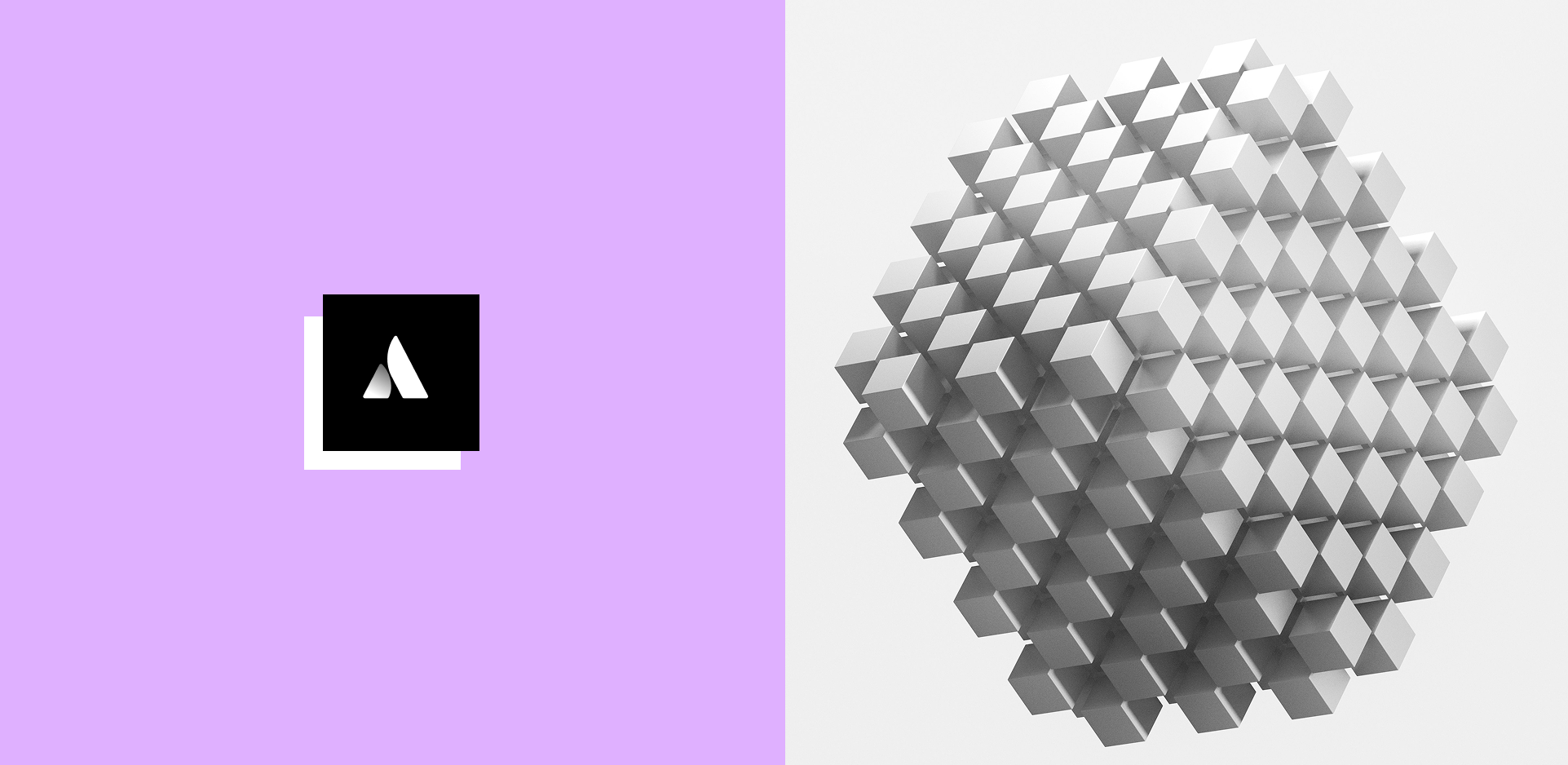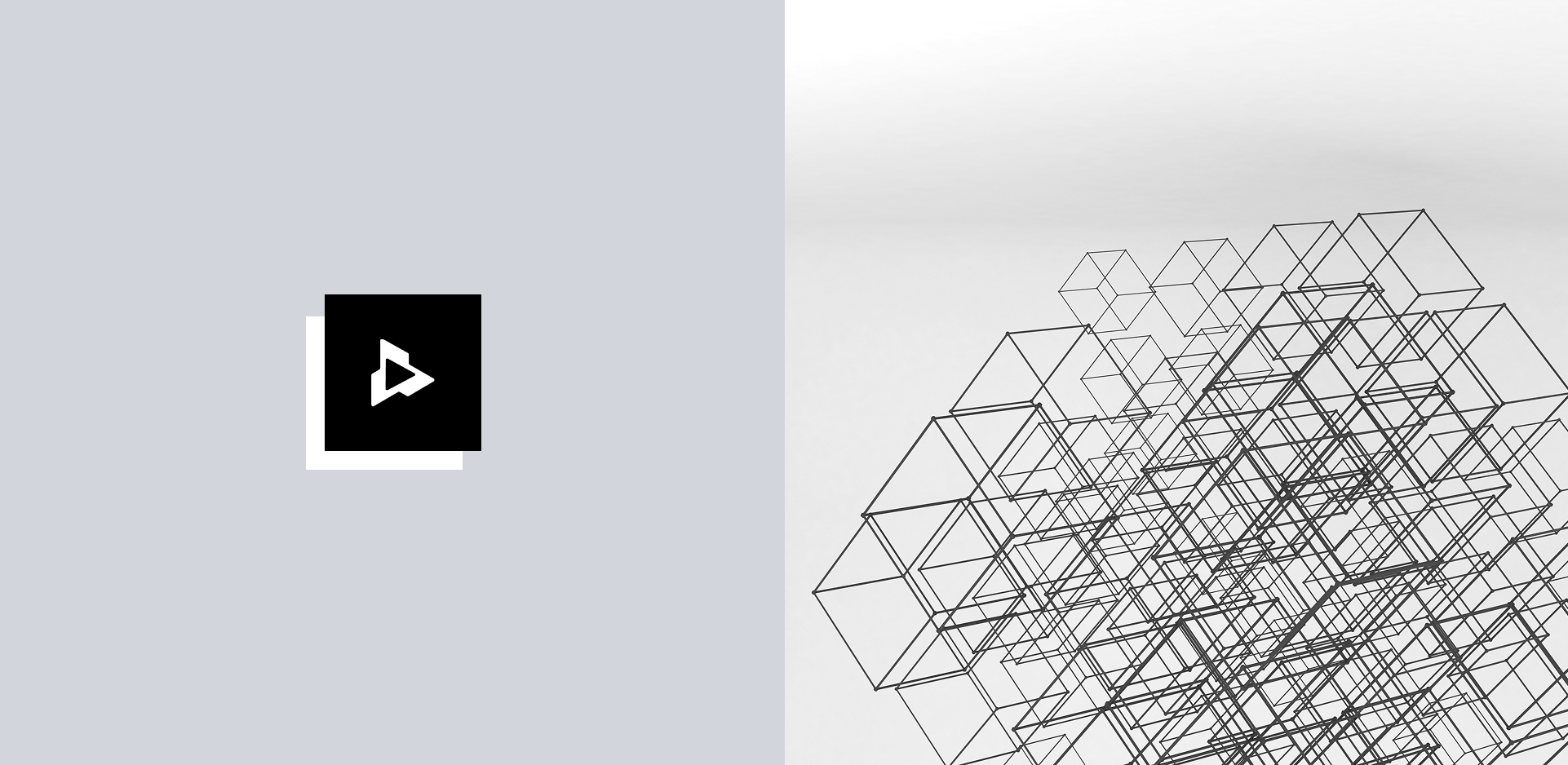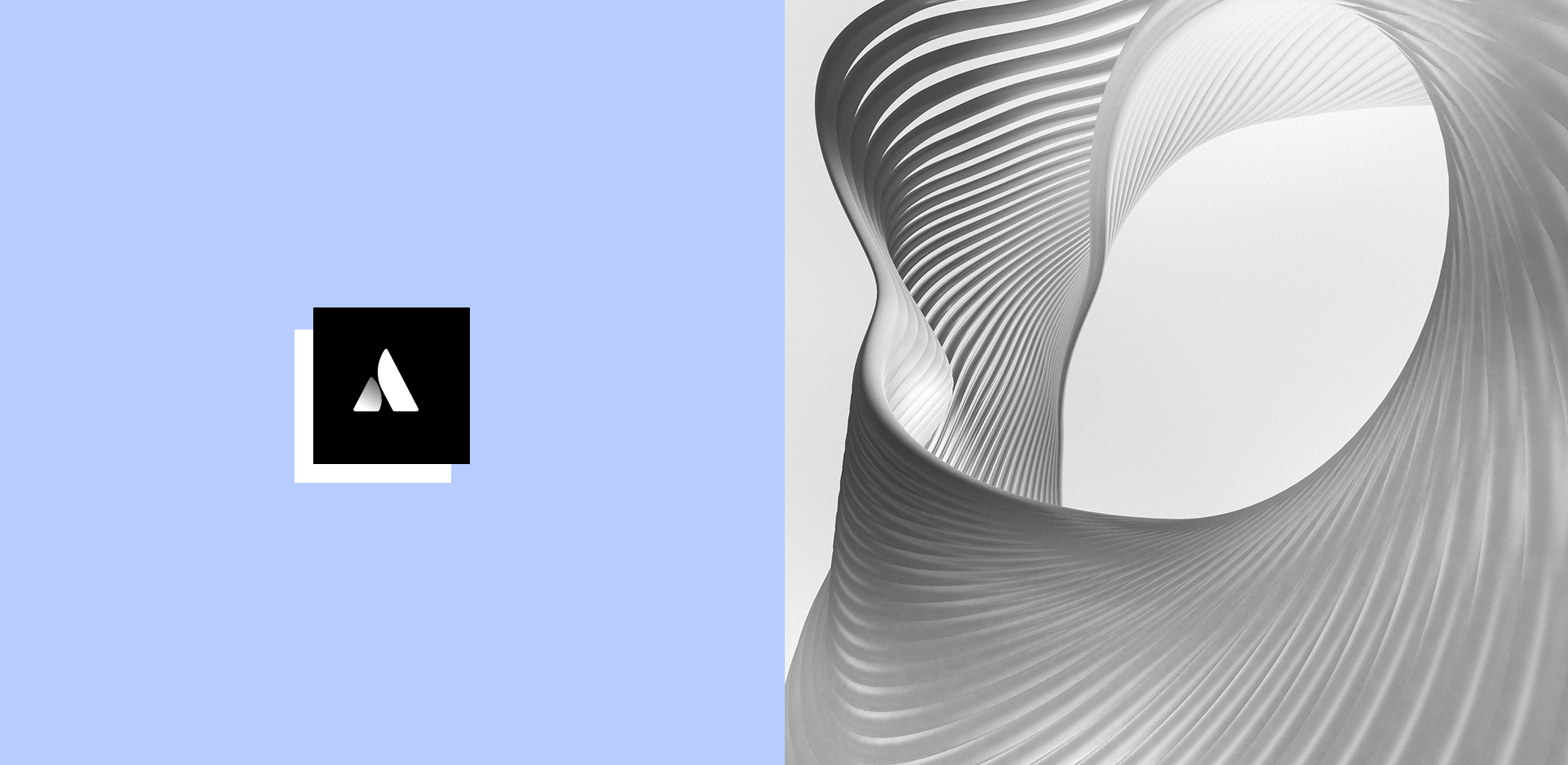In today’s fast-paced business environment, one size rarely fits all, especially when it comes to managing projects and tracking performance. This is where tailored Jira dashboards come into play. Customizing your project dashboards to meet specific business needs not only enhances visibility but also drives productivity and decision-making.
Why Custom Dashboards are important for Businesses
Custom dashboards are crucial because they provide a focused view of the metrics that matter most to your team and organization. They enable businesses to:
- Improve Decision-Making: Tailored dashboards present the most relevant data, allowing for quick, informed decisions.
- Increase Efficiency: By highlighting key metrics, teams can quickly identify issues and opportunities, reducing the time spent sifting through irrelevant data.
- Enhance Communication: Custom dashboards ensure that all team members are on the same page with clear, visual insights into project status and performance.
In essence, specific dashboards translate raw data into actionable insights, enhancing both strategic planning and day-to-day operations.
How Insights – Custom Charts can be tailored to your Business needs
Insights – Custom Charts, Dashboard & Reports for Jira empowers technology and business from all sizes to teams to build, customize, and share intuitive dashboard reports in seconds. This data and analytics solution is designed to provide ready to use dashboards templates, pre-build metrics, and powerful custom charts that can be combined and tailored to meet your business needs.
Here is what else you got with Insights:
- User-Friendly Interface: Easily drag and drop to create custom charts and dashboards.
- Rich Visualization Options: Choose from various chart types to best represent your data.
- Real-Time Updates: Ensure your dashboards always reflect the most current data.
- Custom Filters and Queries: Tailor the data displayed to focus on what’s most relevant for your business.
- Integration with Jira: Seamlessly pull in data from your Jira projects, enabling comprehensive reporting.
These features allow different businesses teams using Jira to build dashboards that align precisely with their operational and strategic goals.
Tips for customizing dashboards to fit your Business goals
Creating effective custom dashboards involves more than just selecting the right charts. Here are some tips to ensure your dashboards meet your business goals:
- Identify Key Metrics: Determine the most important metrics for your team and business objectives.
- Keep It Simple: Avoid clutter by focusing on key data points. Too much information can be overwhelming.
- Use Visual Hierarchy: Arrange elements to guide the viewer’s eye to the most important information first.
- Ensure Real-Time Data: Make sure your dashboards are updated in real time for accurate decision-making.
- Iterate and Improve: Regularly review and update your dashboards based on feedback and changing business needs.
Make better data-informed decisions with Insights for Jira
Customizing your Jira Project reports with Insights – Custom Charts, Dashboard & Reports for Jira is a powerful way to meet your specific business needs. Whether you’re in marketing, finance, development, or any other function, tailored dashboards can transform raw data into actionable insights, driving better decision-making and business success.
By focusing on the metrics that matter most, you can enhance efficiency, improve communication, and ultimately, achieve your business goals.